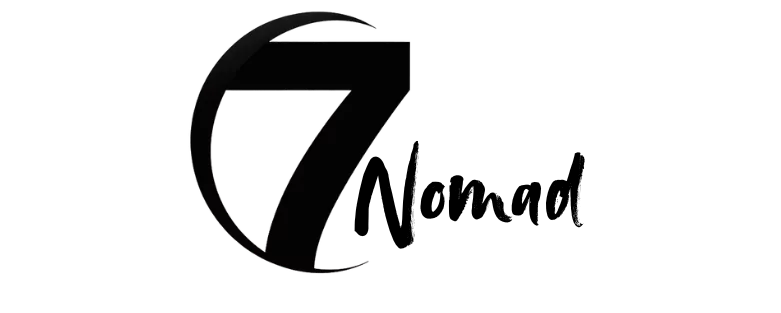Essential Tools for Digital Nomads: A Comprehensive Guide 2023
Table of Contents
Essential Tools for Digital Nomads: A Comprehensive Guide
As a digital nomad, your laptop and Wi-Fi connection are your lifeline to the working world. But to thrive in the dynamic and often unpredictable environment you’ve chosen, you need more than just the basics. The right arsenal of digital tools can empower you to stay productive, connected, and secure, no matter where your wanderlust takes you. In this comprehensive guide, we’ll delve into the essential tools for digital nomads, exploring their functionalities, pros, and cons to help you curate the perfect digital nomad toolkit.
Boosting Productivity: Essential Tools to Keep You on Track
- Task Management Apps:
- Todoist (https://todoist.com/) – Todoist is a popular task management app that allows you to create to-do lists, set deadlines, and collaborate with others. It boasts a user-friendly interface and integrates seamlessly with various third-party applications. Whether you’re a meticulous planner or a spontaneous go-getter, Todoist can help you stay organized and meet your goals.
- Trello (https://trello.com/) – For visual learners and fans of Kanban boards, Trello is a dream come true. Trello uses boards, lists, and cards to represent your projects and tasks, providing a clear and intuitive way to visualize your workflow.
- Asana (https://asana.com/) – If you work with teams or manage complex projects, Asana is a powerful option. It offers features like team collaboration, time tracking, custom workflows, and project dependencies, ensuring everyone stays on the same page and deadlines are met.
- Note-Taking Apps:
- Evernote (https://www.evernote.com/) – Evernote is a versatile note-taking app that allows you to capture text, audio, images, web clippings, and even handwritten notes. It’s a great tool for jotting down ideas, brainstorming, and creating knowledge bases.
- Notion (https://www.notion.so/) – Notion goes beyond simple note-taking, offering a flexible workspace that combines note-taking, task management, wikis, and databases. You can create a personalized workspace to organize your projects, ideas, and notes in a way that works best for you.
- Bear ([bear writer com]) – For those who value minimalism and speed, Bear is an excellent choice. This note-taking app boasts a clean and uncluttered interface, allowing you to focus on capturing your thoughts without distractions.
- Time Tracking Apps:
- Toggl (https://toggl.com/) – Keeping track of your time is essential for any freelancer or remote worker. Toggl is a simple and user-friendly time tracking app that helps you understand how you spend your time. With a simple click, you can start tracking your time for each task, gaining valuable insights into your productivity patterns.
- RescueTime (https://www.rescuetime.com/) – Take time tracking to the next level with RescueTime. This app automatically monitors your computer activity and provides detailed reports on how you spend your time. RescueTime can help you identify time-wasters and areas for improvement, allowing you to optimize your workday for maximum productivity.
- Clockify (https://clockify.me/) – If you’re on a budget, Clockify is a free time tracking app with features like team management and project tracking. It’s a great option for solopreneurs or small teams looking for a simple and effective way to track their time.
Communication and Collaboration: Staying Connected On-The-Go
Zoom (https://www.zoom.com/) – Zoom is a popular video conferencing tool that allows you to hold face-to-face meetings with clients, colleagues, or even potential employers. It offers features like screen sharing, recording, and
Messaging Apps:
WhatsApp (https://www.whatsapp.com/) – WhatsApp is a ubiquitous messaging app that allows you to stay connected with clients, colleagues, and friends worldwide. It offers features like end-to-end encryption and group chats, making it a secure and convenient way to communicate.
Telegram (https://telegram.org/) – For those who prioritize privacy and security, Telegram is a popular alternative to WhatsApp. It offers similar features but with a stronger focus on encryption and data protection.
Slack (https://slack.com/) – If you collaborate with teams or work with clients remotely, Slack is a must-have tool. This platform provides a central hub for communication, with features like channels, direct messaging, file sharing, and video conferencing.
Video Conferencing Tools: